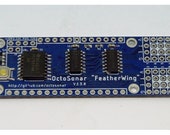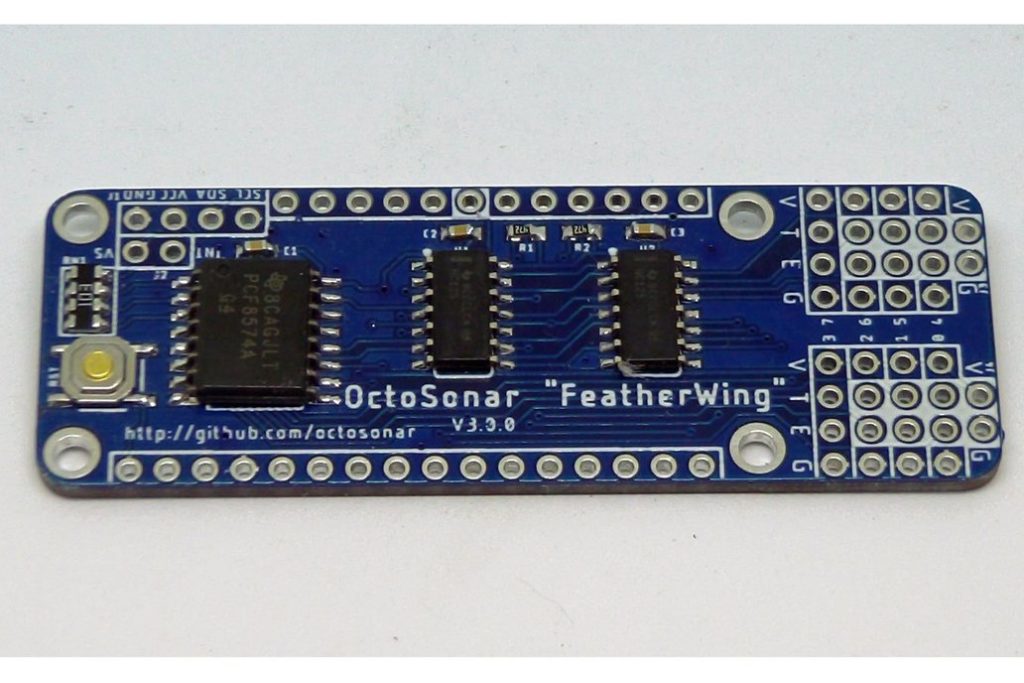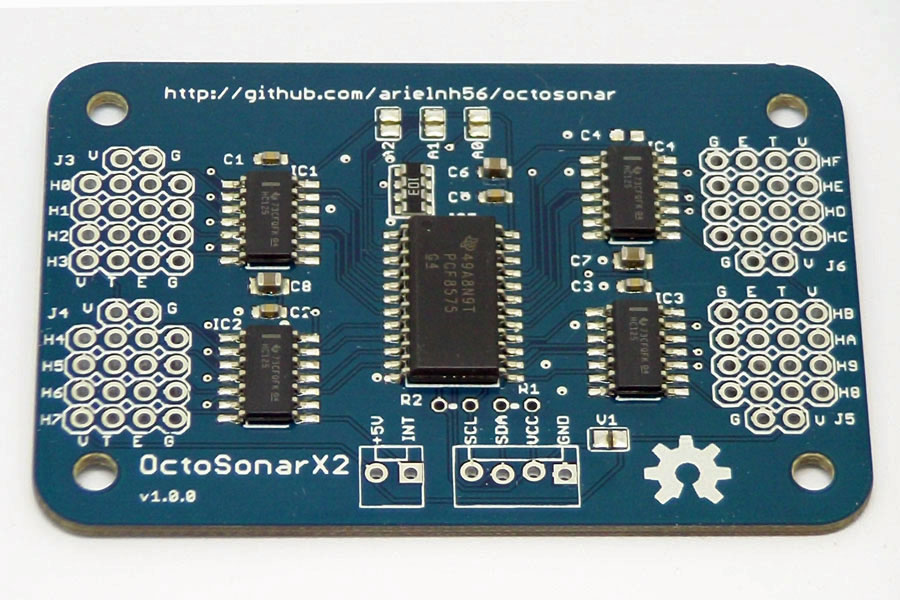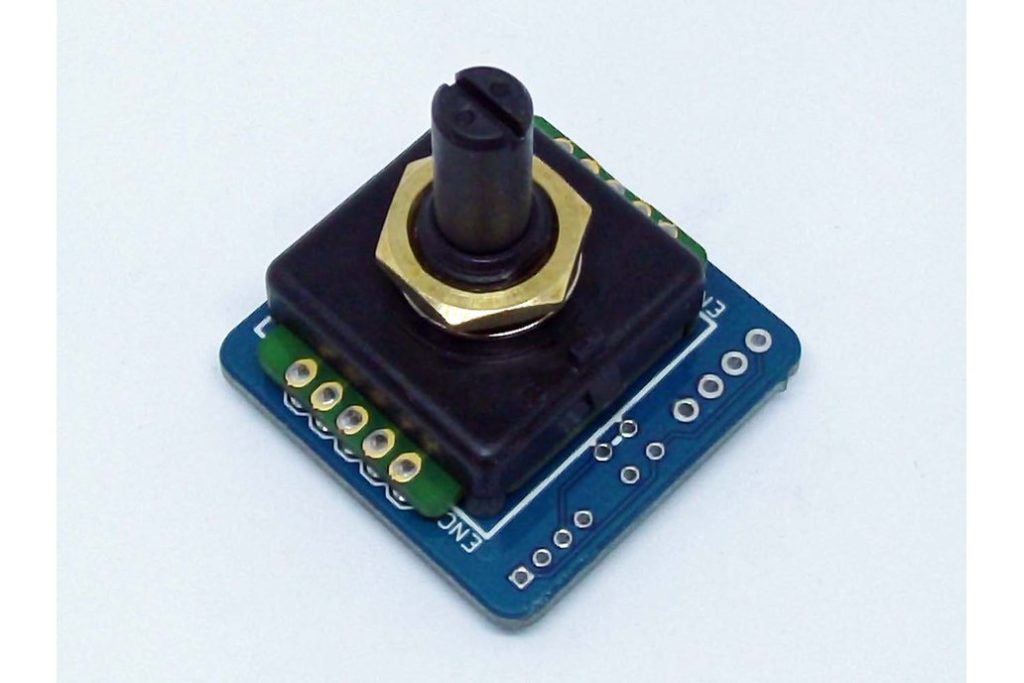The AddThis WordPress Plugin is a very simple way to allow readers to backlink to your blog. It comes with a clickable setting which has it append itself to the end of every blog post. This would be OK except that in that location it also propagates itself into feeds like FaceBook app pages. I wanted it to be appended inline with the entry utility links in the template. Simply adding it there in the template did not work – it did not pick up the entry details and started a new line. The fixes for this are to call it with explicit parameters, and force inline style via css.
Place this in the various template php files right after the entry utility links:
<?php do_action( 'addthis_widget', get_permalink(), get_the_title()); ?>
Place this in styles.css to suit your template. The following worked for fatscotsman.com which is based on the WordPress twenty-ten template.
div.addthis_container {
display:inline;
vertical-align: top;
position: relative;
top: 1px;
}
display:inline; is the important one, the others are just minor alignment tweaks to get it to line up nicely with the font – adjust to suit.
For this site I used:
div.addthis_container {
position: relative;
float: right;
bottom: 16px;
}
You will need to adjust to suit, and some tags seem to be overridden by the AddThis code – height, for instance.