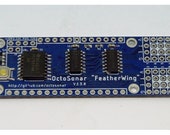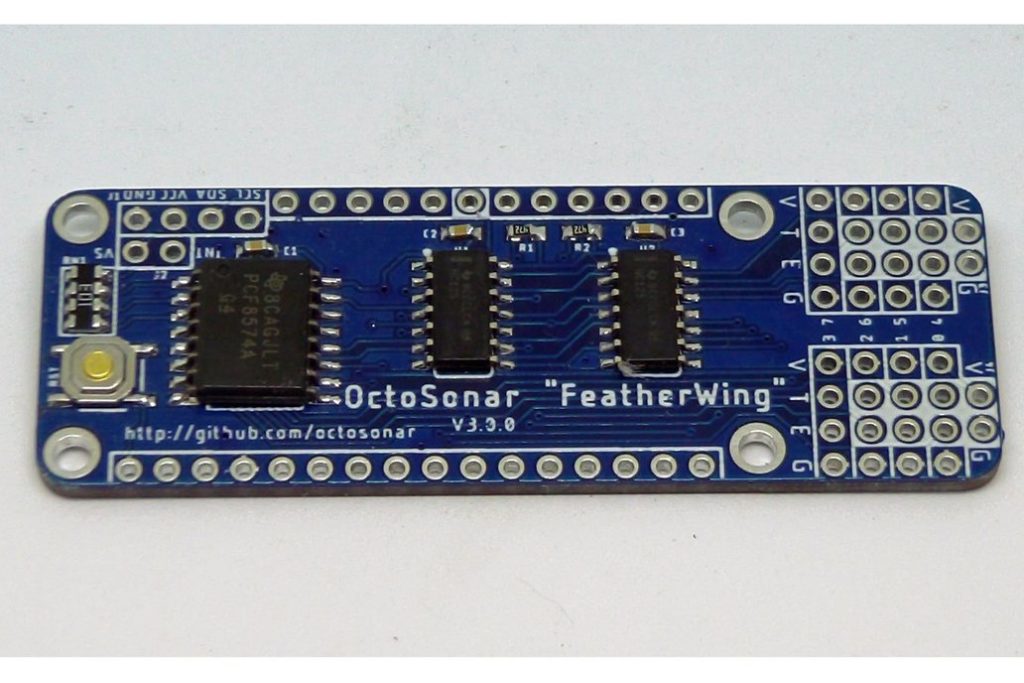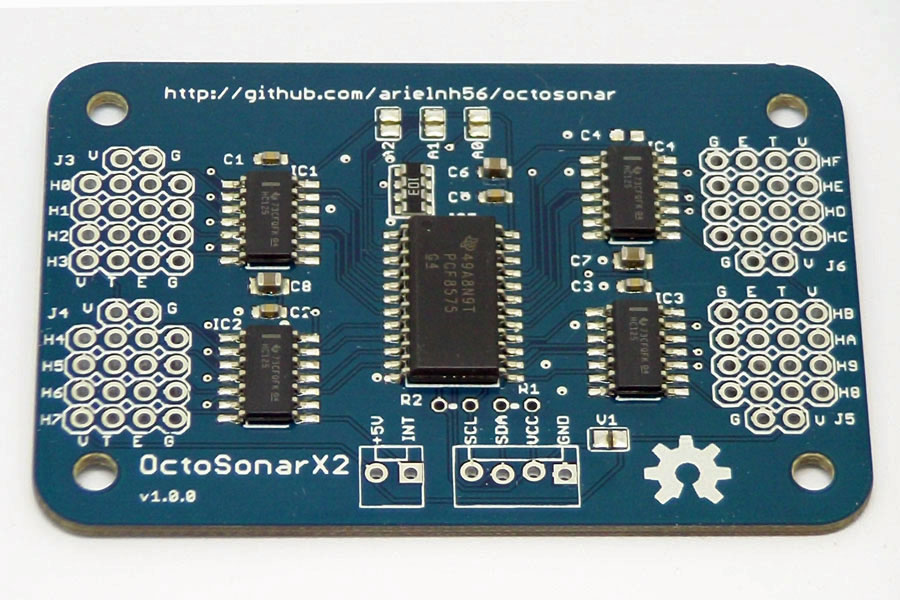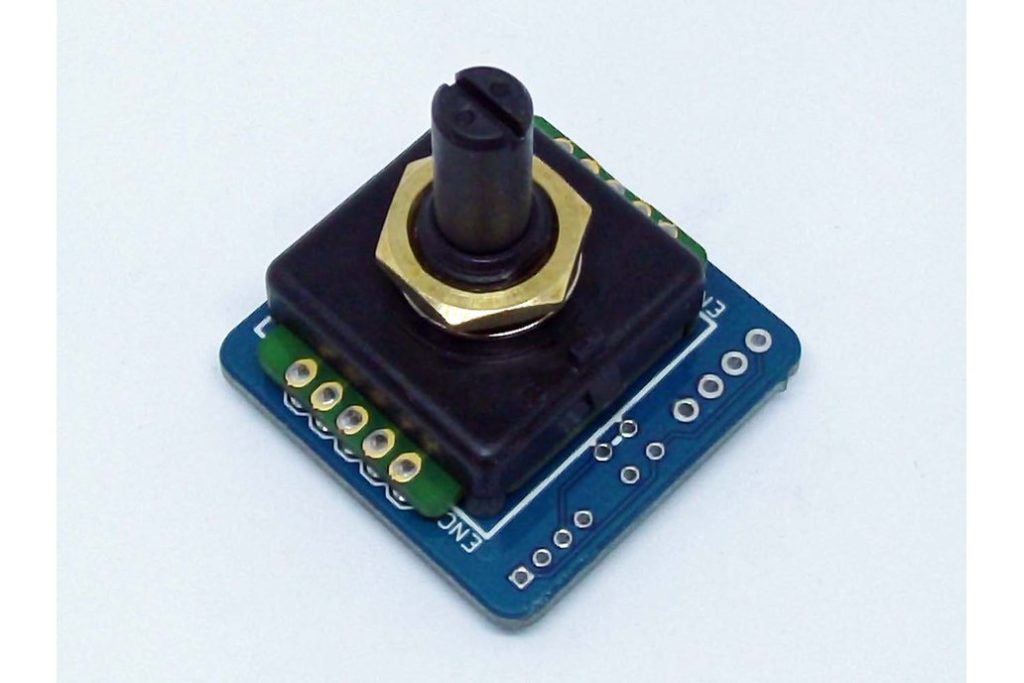VMWare allows for some tricks for resizing volumes which are particularly useful for Windows NTFS.
We have been doing Physical to Virtual (P2V) imports of a number of our older windows systems recently. We imported a number of these with the original disk partitioning which had a paltry 4GB C: drive configured. Of course we now find we need to grow this, and we have the same limitation we had on the physical machine – the D: partition is in the way.
What we should have done while importing was to check the box tell VMWare to create a separate virtual disk for each volume. Too late now – and resorting to traditional partition manipulation tools would be painful.
No worries though – VMWare will let you import an existing virtual machine. So do the import again, using the VM as a source. Check the box this time and re-size the volumes at the same time. When the import completes, power up the new VM and delete the old one. Now that the volumes are on separate virtual disks future growth will be much easier.
Another trick VMWare makes possible is easy extension of the C: drive NTFS filesystem – windows generally won’t let you do that on a running system.
- Power down the VM
- Go to another windows VM and add a hard disk
- Select “use an existing disk” and browse the data store for the VMDK you want to fix.
- Use the normal windows storage management tools to expand the filesystem.
- Remove the disk from the second VM.
- Power up your modified VM and Bob’s your Uncle.